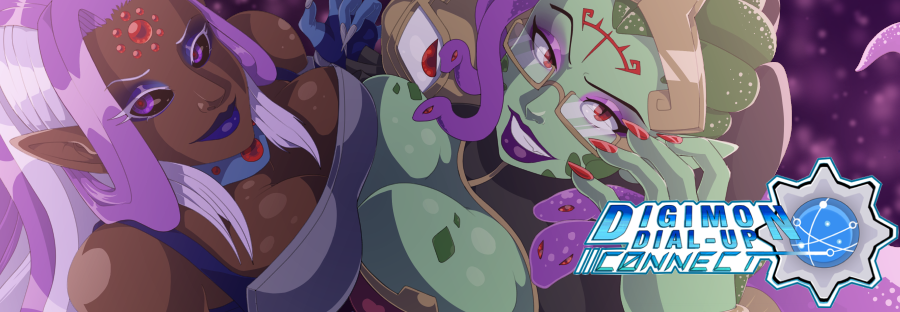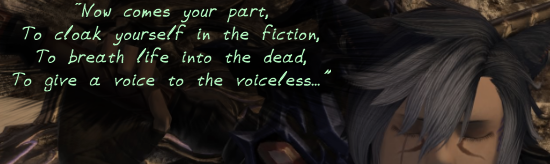Just started this morning. Blue Screen like no tomorrow. I have gotten these error codes each time during a BS. 0x7E, 0x8E, and 0xA and at one point 0xA1. *>3<* It is really, really putting me in a annoyed, irritated and frustrated mood.
So to calm my mind in peace, I'm listening to semi-heavy metal music. Break, Welcome to the family, Blow me Away, Unknown Soldier, and several others.
At this point I'm giving up and just shutting off my pc for good until I can find the problem or take it somewhere. So as of right now. I'll be using my laptop from now on.
ugh... FML. =3=
Desktop Troubles. *>3<*
8 posts
• Page 1 of 1
-

Sterl-Goldclaw - Doug Dimmagome of the Dimsdale Dimmadome
- Posts: 2706
- Joined: Wed Jan 11, 2012 8:19 pm
- Location: On a boat in a desert fishing for fishes.
Re: Desktop Troubles. *>3<*
Gah. X_X You told me about this on AIM but it still sucks. D: Sorry to hear the devil machine's giving you a hard time, that's never fun.
-

Akurei Nagisa - Corpse Baka Rank: Second Bestie

- Posts: 13053
- Joined: Tue Jun 17, 2008 2:24 am
- Location: The Great Potato Fields
Re: Desktop Troubles. *>3<*
If you're consistently getting these same errors, from what I've been able to parse of Microsoft's own Error codes...
Well, either way, I would be handing my PC over to my stepdad with a sign that said "Fix it!" >_>;;;
Anyway! ^_^;;; Since you're using your laptop, though, I'll link you to Microsoft's pages for each error. There are some that can be more specific about the problem if you know the Exceptions (if any) that were displayed. (Such as 8E can be either hardware, driver, or system service depending on the exception code generated.)
On top of that, linking to these pages... you'll find that they all have a link to "Resolving STOP (Blue Screen) Errors in Windows" that might help.
Bug Check 0x7E: SYSTEM_THREAD_EXCEPTION_NOT_HANDLED
The SYSTEM_THREAD_EXCEPTION_NOT_HANDLED bug check has a value of 0x0000007E. This bug check indicates that a system thread generated an exception that the error handler did not catch.
Bug Check 0x8E: KERNEL_MODE_EXCEPTION_NOT_HANDLED
The KERNEL_MODE_EXCEPTION_NOT_HANDLED bug check has a value of 0x0000008E. This bug check indicates that a kernel-mode application generated an exception that the error handler did not catch.
Bug Check 0xA: IRQL_NOT_LESS_OR_EQUAL
The IRQL_NOT_LESS_OR_EQUAL bug check has a value of 0x0000000A. This indicates that Microsoft Windows or a kernel-mode driver accessed paged memory at DISPATCH_LEVEL or above.
Bug Check 0xA1: PCI_BUS_DRIVER_INTERNAL
The PCI_BUS_DRIVER_INTERNAL bug check has a value of 0x000000A1. This bug check indicates that the PCI Bus driver detected inconsistency problems in its internal structures and could not continue.
............Granted, Justin probably already helped you like this earlier, but hey. I had to pass out and wasn't the least bit helpful earlier. ; 3; Sorry.
!! Also I remembered I used to use "Spybot Search & Destroy" and "Ad-Aware". They were both free and worked rather well. >_>
In case you're paranoid (and I don't blame you, but hey) the links are:
http://www.safer-networking.org/
http://www.lavasoft.com/
Well, either way, I would be handing my PC over to my stepdad with a sign that said "Fix it!" >_>;;;
Anyway! ^_^;;; Since you're using your laptop, though, I'll link you to Microsoft's pages for each error. There are some that can be more specific about the problem if you know the Exceptions (if any) that were displayed. (Such as 8E can be either hardware, driver, or system service depending on the exception code generated.)
On top of that, linking to these pages... you'll find that they all have a link to "Resolving STOP (Blue Screen) Errors in Windows" that might help.
Bug Check 0x7E: SYSTEM_THREAD_EXCEPTION_NOT_HANDLED
The SYSTEM_THREAD_EXCEPTION_NOT_HANDLED bug check has a value of 0x0000007E. This bug check indicates that a system thread generated an exception that the error handler did not catch.
Bug Check 0x8E: KERNEL_MODE_EXCEPTION_NOT_HANDLED
The KERNEL_MODE_EXCEPTION_NOT_HANDLED bug check has a value of 0x0000008E. This bug check indicates that a kernel-mode application generated an exception that the error handler did not catch.
Bug Check 0xA: IRQL_NOT_LESS_OR_EQUAL
The IRQL_NOT_LESS_OR_EQUAL bug check has a value of 0x0000000A. This indicates that Microsoft Windows or a kernel-mode driver accessed paged memory at DISPATCH_LEVEL or above.
Bug Check 0xA1: PCI_BUS_DRIVER_INTERNAL
The PCI_BUS_DRIVER_INTERNAL bug check has a value of 0x000000A1. This bug check indicates that the PCI Bus driver detected inconsistency problems in its internal structures and could not continue.
............Granted, Justin probably already helped you like this earlier, but hey. I had to pass out and wasn't the least bit helpful earlier. ; 3; Sorry.
!! Also I remembered I used to use "Spybot Search & Destroy" and "Ad-Aware". They were both free and worked rather well. >_>
In case you're paranoid (and I don't blame you, but hey) the links are:
http://www.safer-networking.org/
http://www.lavasoft.com/
-

Yoshino Shurensuki - Keeper of Bishies

- Posts: 7802
- Joined: Tue Jun 17, 2008 1:40 am
- Location: The Library of Hingashi
Re: Desktop Troubles. *>3<*
Yep x_X I was having him run memtest to determine if one of his RAM modules went bad or something, since one of the errors is potentially memory-related (and a friend of mine just experienced such an issue).
He sent me his pc's memory dumps earlier, I needa take a peak at those still and see if they all point to any common issue.
He sent me his pc's memory dumps earlier, I needa take a peak at those still and see if they all point to any common issue.

-

Crescent - Clock-Resetting Jabroni
- Posts: 14123
- Joined: Tue Jun 17, 2008 2:32 am
Re: Desktop Troubles. *>3<*
Yeah. ; 3; I recall a time I had to run my desktop PC with like less memory than normal for a while until my bad stick could be replaced.
Aph: *snicker snort*
SHUT UP.
Aph: *snicker snort*
SHUT UP.
-

Yoshino Shurensuki - Keeper of Bishies

- Posts: 7802
- Joined: Tue Jun 17, 2008 1:40 am
- Location: The Library of Hingashi
UPDATE! Kinda.
So I think I have figured it out. Tried a last known good and... my screen derped by going into power saving mode for a second and yeah. *;3;* I think I found the probably. My Nvidia graphic drivers are shot.
Arturia: *Pats player on the back*
;-; I want cake and pie...
.............
...................
..................
And I just another blue screen. *>3<* FFFFFFFFFFFFFFFFFFFFFF [Insert long list of profanities here]
;3; This time it is a 0xC5 error.... what ever that means. *whimpers*
UPDATE!!!!!!
After uninstalling my graphics driver... and attempted to go in normally... it Blue screened once more. =3= .... FML.
Arturia: *Pats player on the back*
;-; I want cake and pie...
.............
...................
..................
And I just another blue screen. *>3<* FFFFFFFFFFFFFFFFFFFFFF [Insert long list of profanities here]
;3; This time it is a 0xC5 error.... what ever that means. *whimpers*
UPDATE!!!!!!
After uninstalling my graphics driver... and attempted to go in normally... it Blue screened once more. =3= .... FML.
-

Sterl-Goldclaw - Doug Dimmagome of the Dimsdale Dimmadome
- Posts: 2706
- Joined: Wed Jan 11, 2012 8:19 pm
- Location: On a boat in a desert fishing for fishes.
Re: Desktop Troubles. *>3<*
Bug Check 0xC5: DRIVER_CORRUPTED_EXPOOL
The DRIVER_CORRUPTED_EXPOOL bug check has a value of 0x000000C5. This indicates that the system attempted to access invalid memory at a process IRQL that was too high.
The kernel attempted to access pageable memory (or perhaps completely invalid memory) when the IRQL was too high. The ultimate cause of this problem is almost certainly a driver that has corrupted the system pool.
In most cases, this bug check results if a driver corrupts a small allocation (less than PAGE_SIZE). Larger allocations result in bug check 0xD0 (DRIVER_CORRUPTED_MMPOOL).
Still seems to point to a memory issue. You could get your RAM sticks checked, or the onboard video card memory if you have that kind of card. Or you might just need a new video card if the drivers are now fucking with system memory. I think Justin's right on either way. Memory seems to be the issue. I'm just not sure if it's physically screwed or just the virtual memory the system uses for Windows that's screwed up.
After some research on "What is IRQL"; cause it's been bothering me; (Interrupts are frequently called “Interrupt ReQuests” and the priority of a specific IRQ is its Level. These letters, all run together, are IRQL.) I found out that these are used for writing drivers that affect hardware such as Video Card Drivers, Gamepad Drivers, Sound Card Drivers... Basically, an IRQL defines the hardware priority at which a processor operates at any given time. In the Windows Driver Model, a thread running at a low IRQL can be interrupted to run code at a higher IRQL. The number of IRQL's and their specific values are processor-dependent.
It could very well be your drivers, which I found a suggestion to boot in Safe Mode, uninstall the Nvidia drivers, reboot, get the latest drivers off the Nvidia site and reinstall, then reboot again. Though, if something's physically wrong with your video cards, new drivers probably won't help. >>;
Since Justin got your Dumps and Logs, he could see more specifically, but just going by what's posted here asking for help, the only answers I can help with is what I find on the net. o 3o;
The DRIVER_CORRUPTED_EXPOOL bug check has a value of 0x000000C5. This indicates that the system attempted to access invalid memory at a process IRQL that was too high.
The kernel attempted to access pageable memory (or perhaps completely invalid memory) when the IRQL was too high. The ultimate cause of this problem is almost certainly a driver that has corrupted the system pool.
In most cases, this bug check results if a driver corrupts a small allocation (less than PAGE_SIZE). Larger allocations result in bug check 0xD0 (DRIVER_CORRUPTED_MMPOOL).
Still seems to point to a memory issue. You could get your RAM sticks checked, or the onboard video card memory if you have that kind of card. Or you might just need a new video card if the drivers are now fucking with system memory. I think Justin's right on either way. Memory seems to be the issue. I'm just not sure if it's physically screwed or just the virtual memory the system uses for Windows that's screwed up.
After some research on "What is IRQL"; cause it's been bothering me; (Interrupts are frequently called “Interrupt ReQuests” and the priority of a specific IRQ is its Level. These letters, all run together, are IRQL.) I found out that these are used for writing drivers that affect hardware such as Video Card Drivers, Gamepad Drivers, Sound Card Drivers... Basically, an IRQL defines the hardware priority at which a processor operates at any given time. In the Windows Driver Model, a thread running at a low IRQL can be interrupted to run code at a higher IRQL. The number of IRQL's and their specific values are processor-dependent.
It could very well be your drivers, which I found a suggestion to boot in Safe Mode, uninstall the Nvidia drivers, reboot, get the latest drivers off the Nvidia site and reinstall, then reboot again. Though, if something's physically wrong with your video cards, new drivers probably won't help. >>;
Since Justin got your Dumps and Logs, he could see more specifically, but just going by what's posted here asking for help, the only answers I can help with is what I find on the net. o 3o;
-

Yoshino Shurensuki - Keeper of Bishies

- Posts: 7802
- Joined: Tue Jun 17, 2008 1:40 am
- Location: The Library of Hingashi
Update
So. Yeah. Still don't know whats wrong with it, but I do believe it is high time I get a new pc. I've had my desktop since sometime '07. And I am currently on Newegg for some combo deals in order to get a relatively cheap yet good performance desktop.
But if Justin figures out whats wrong with my pc via the BS dmp files. *o3o* I'll try to fix it, but I have made my decision on a new pc.
But if Justin figures out whats wrong with my pc via the BS dmp files. *o3o* I'll try to fix it, but I have made my decision on a new pc.
-

Sterl-Goldclaw - Doug Dimmagome of the Dimsdale Dimmadome
- Posts: 2706
- Joined: Wed Jan 11, 2012 8:19 pm
- Location: On a boat in a desert fishing for fishes.
8 posts
• Page 1 of 1
Return to Hiatus Notifications
Who is online
Users browsing this forum: No registered users and 1 guest